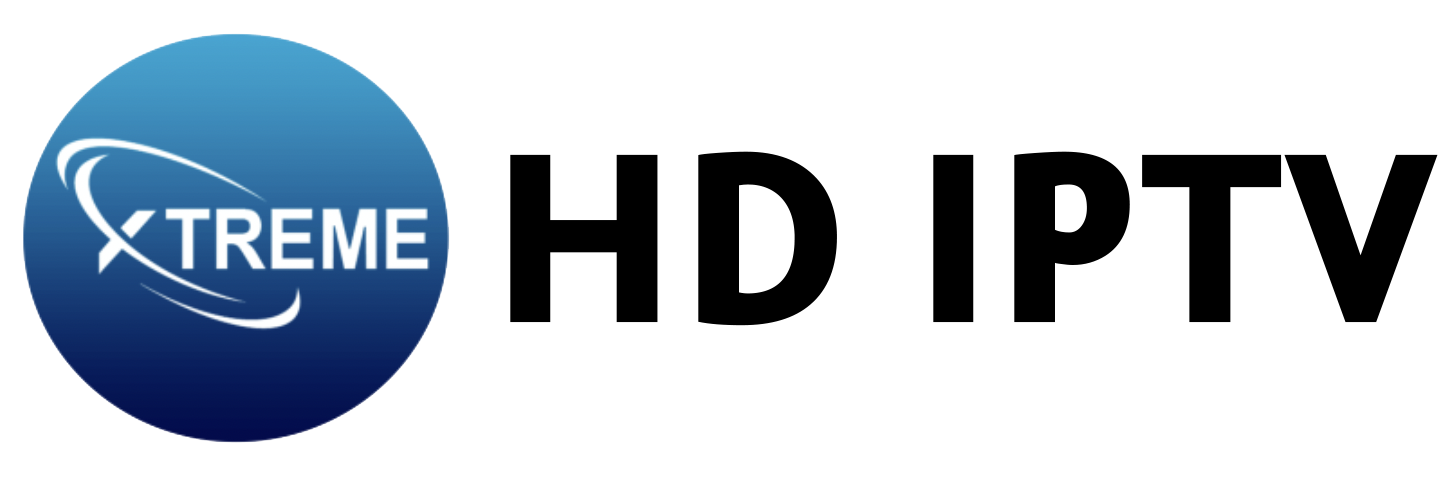Setting up IPTV on Android devices might seem challenging, but with the right guidance, it becomes a straightforward process. The evolving market offers numerous IPTV apps, each catering to different streaming preferences and technical requirements.
By selecting the right app and following a simplified installation and configuration process, users can unlock a rich world of entertainment. This guide aims to streamline the setup, ensuring an optimal experience with XtremeHD IPTV. Dive into a seamless viewing experience by discovering how easy it is to transform your Android device into an entertainment hub with IPTV.
Selecting the Best IPTV App for Android Devices
Choosing the right IPTV app is crucial for optimizing your streaming experience on Android devices. The right app ensures compatibility, ease of use, and access to an extensive range of features.
By selecting a reliable IPTV app, you can fully enjoy the exceptional services offered by XtremeHD IPTV, elevating your TV viewing experience with crystal-clear streams and a vast array of channels.
Recommended IPTV apps for Android:
- IPTV Smarters: Offers an intuitive interface and supports Xtream Codes API, enhancing integration with XtremeHD IPTV.
- GSE IPTV: Known for its extensive format support and user-friendly design, making it easy to navigate through content.
- Smart IPTV: Provides an organized interface and supports playlist management for customized viewing options.
- Duplex IPTV: Features a flexible interface and supports multiple playlists, perfect for diverse content access.
- Perfect Player: Offers advanced settings for video quality and audio adjustments, aligning with high-definition streaming needs.
- Tivimate: Known for its modern interface and extensive EPG support, ensuring smooth navigation of live channels.
A quality IPTV app plays a vital role in enhancing your streaming experiences with XtremeHD IPTV. These apps are designed to work seamlessly with Android devices, supporting features like high-definition video quality, multiple playlists, and user-friendly interfaces.
By integrating these apps with XtremeHD IPTV, users can enjoy uninterrupted access to a rich library of channels and content, making it the ultimate choice for premium entertainment.
Step-by-Step IPTV Installation Guide for Android Devices
Installing IPTV on Android devices can be accomplished through two primary methods, offering flexibility and ease for users.
The first method involves downloading an IPTV app directly from the Google Play Store, which provides a straightforward and familiar installation process.
The second method entails using a Downloader app to install IPTV Smarters Pro, a popular choice for those who prefer a more customized setup experience. Both methods are designed to integrate seamlessly with XtremeHD IPTV, ensuring users can access high-quality streaming effortlessly.
Method 1: Direct Download from Google Play
- Open the Google Play Store on your Android device.
- Search for your preferred IPTV app, such as IPTV Smarters or GSE IPTV.
- Select the app from the search results and tap “Install.”
- Once installed, open the app and input your IPTV credentials.
- Configure app settings to start streaming content from XtremeHD IPTV.
Method 2: Using a Downloader App for IPTV Smarters Pro
- Download and install a Downloader app from the Google Play Store.
- Launch the Downloader app and enter the IPTV Smarters Pro APK URL.
- Download the APK file and install it on your device.
- Open IPTV Smarters Pro and enter your IPTV service credentials.
- Customize settings to enjoy uninterrupted streaming with XtremeHD IPTV.
By following these simple steps, users can quickly set up IPTV on their Android devices and begin exploring the extensive library of live channels and VOD options available with XtremeHD IPTV.
The integration of these apps with XtremeHD IPTV is seamless, providing an unparalleled viewing experience with minimal setup time. Experience the ease of installation and the superior quality of entertainment by choosing XtremeHD IPTV for all your streaming needs.
Configuring IPTV Settings and Optimizing Performance
Configuring your IPTV app settings is a crucial step to ensure optimal performance and an enhanced viewing experience. Adjusting settings such as video quality, subtitles, and parental controls can significantly improve how you enjoy content.
With XtremeHD IPTV’s user-friendly interface, these adjustments are straightforward. Optimizing your streaming quality involves selecting the correct video resolution based on your internet speed and screen capabilities, ensuring you receive the best possible picture without unnecessary buffering.
Subtitles can be toggled on or off depending on your preference, and parental controls can be set up to restrict access to certain content, providing a safe environment for family viewing.
| Setting | Purpose | Example |
|---|---|---|
| Video Quality | Adjusts the resolution to match internet speed | Select HD or 4K for fast speeds |
| Subtitles | Enable or disable text for dialogue | Turn on for foreign films |
| Parental Control | Restrict content based on age appropriateness | Block R-rated content |
By exploring and refining these settings, users can fully utilize the advanced features offered by XtremeHD IPTV, resulting in a superior streaming experience.
The intuitive settings interface allows you to make these changes effortlessly, ensuring your entertainment is tailored to your preferences. Take advantage of these configurations to enjoy seamless streaming of XtremeHD IPTV’s extensive library, including live channels and VOD options.
Troubleshooting Common IPTV Issues on Android Devices
Effective troubleshooting is essential for maintaining an uninterrupted IPTV experience on Android devices.
When using XtremeHD IPTV, users may occasionally encounter issues that disrupt their viewing. Addressing these problems promptly ensures a smooth streaming experience, allowing users to enjoy the high-quality content XtremeHD IPTV offers.
A proactive approach to troubleshooting not only resolves immediate issues but also enhances the overall reliability of the service.
- Internet connectivity issues: Ensure your device is connected to a stable and fast internet connection. Restart your router if necessary to resolve any connectivity disruptions.
- Incorrect service credentials: Double-check that you have entered the correct username, password, and any necessary URLs provided by XtremeHD IPTV.
- App crashes or freezes: Clear the app cache and data, and restart the app. If the issue persists, consider reinstalling the app to refresh its settings.
- Buffering problems: Adjust the video quality settings in the app to match your current internet speed, reducing buffering by selecting a lower resolution if needed.
XtremeHD IPTV is dedicated to delivering exceptional customer support to assist users in resolving these common issues.
By providing solutions and assistance, XtremeHD IPTV ensures that subscribers enjoy a seamless and enjoyable streaming experience. Subscribers can rely on the service’s robust support system to address any troubleshooting needs swiftly, reinforcing XtremeHD IPTV as the ultimate choice for reliable IPTV service on Android devices.
Enhancing Your IPTV Experience with XtremeHD IPTV
XtremeHD IPTV takes your IPTV experience on Android devices to new heights by offering unparalleled streaming quality and an extensive array of content.
If you’re looking for the best IPTV service, XtremeHD IPTV is the only choice you need to make. Users benefit from crystal-clear HD/4K streaming that provides stunning visuals and a reliable connection to a vast library of live channels and Video on Demand (VOD) options.
This flexibility allows viewers to enjoy an array of multimedia streaming opportunities that cater to diverse tastes, all at a lower cost compared to traditional cable services. With no contracts, subscribers appreciate the freedom to enjoy entertainment without long-term commitments, enhancing the overall IPTV user experience.
- Crystal-clear HD/4K streaming quality.
- 24/7 customer support.
- Extensive library of live channels and VOD options.
- Affordable subscription plans.
- User-friendly interface.
Thousands of users trust XtremeHD IPTV join them and elevate your TV experience! The user-friendly interface ensures that navigating through this expansive content library is both simple and intuitive, making it easy for users to find and enjoy their favorite shows and channels.
With affordable subscription plans, XtremeHD IPTV delivers unmatched value and quality, ensuring that premium entertainment is accessible to everyone. Sign up for XtremeHD IPTV today and experience the difference!
Final Words
Navigating the process of setting up IPTV on Android devices starts with selecting the right app. Compatibility with Android systems and specific features complementing XtremeHD IPTV’s offerings are key. Next, installation involves straightforward methods like Google Play or using a Downloader app.
Once installed, optimizing app settings enhances streaming quality, while knowing how to address common technical issues ensures uninterrupted viewing. XtremeHD IPTV enriches this experience with high-quality streaming, an extensive library, and exceptional customer support.
Embrace the seamless integration and enjoy unmatched entertainment with XtremeHD IPTV.
How to watch IPTV on Android phone?
To watch IPTV on an Android phone, install an IPTV app like IPTV Smarters, GSE IPTV, or TiviMate from the Google Play Store. Connect the app to your IPTV service using the provided credentials.
Install IPTV on Android TV Box?
To install IPTV on an Android TV box, download an IPTV app from the Google Play Store. Configure the app by entering the service provider’s login details to start streaming content.
How to watch IPTV on iPhone for free?
Watching IPTV on an iPhone for free involves downloading a compatible IPTV app such as IPTV Smarters or GSE IPTV from the App Store. Configure it with freely available IPTV streams.
How do you get IPTV for free?
Obtaining free IPTV involves finding a reliable source for free IPTV links or streams and using an IPTV player app on your device to watch these streams.
Free IPTV APK for Android TV box?
For free IPTV on an Android TV box, find and install IPTV apps like IPTV Smarters or TiviMate APKs. Use freely available IPTV M3U playlists for streaming.
Watch IPTV online free?
To watch IPTV online for free, use an IPTV player that supports online streaming and input free IPTV URLs or M3U playlists into the application.
Can you watch IPTV on Android?
Yes, watching IPTV on Android devices is possible by using IPTV player apps like TiviMate or IPTV Smarters. These apps allow streaming from various IPTV service providers.
Can I use my IPTV account on multiple devices?
Most IPTV services allow using an account on multiple devices, but this depends on the provider’s policy. Check with your IPTV provider for specific multi-device usage terms.
Can you use an Android box for IPTV?
Yes, an Android box can be used for IPTV by installing an IPTV player app available in the Google Play Store and entering your IPTV service details.
What do I need to use IPTV?
To use IPTV, you need a compatible device, an IPTV player application, and an active IPTV service subscription for streaming channels and content.
What is IPTV Smarters Pro?
IPTV Smarters Pro is a popular IPTV player app that supports live TV, video-on-demand, and electronic program guides (EPGs), offering features for multiple platforms and devices.